Administrator - How to Create and Manage Team Members
This guide explains how to add new team members and update the details of existing ones in MyQ7 Leader.
Adding a New Team Member:
- Access Admin Panel: Ensure you have admin permissions, then go to Team Members and click the + icon.
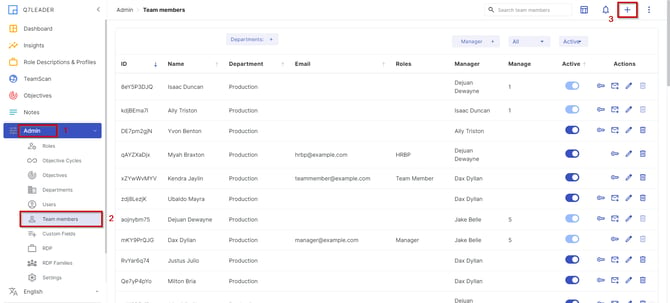
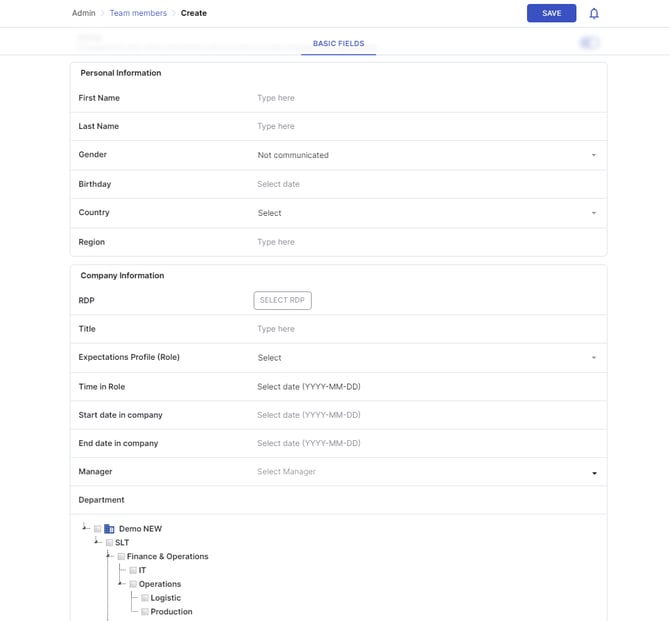
- Enter Basic Info: Fill in the first name, last name, and optional details like gender and birthdate.
- Assign Role: Select the role title and, if applicable, choose an RDP and Expectations Profile.
- Manager & Department: Assign a manager and choose the department.
- Save: Click Save to finish creating the team member.
- Add Custom Fields & Permissions: Fill out any custom fields and set permissions if needed.
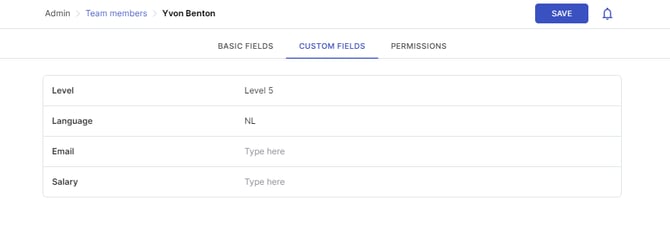
- Send Invitation: Send an invitation by entering their email and selecting their role.
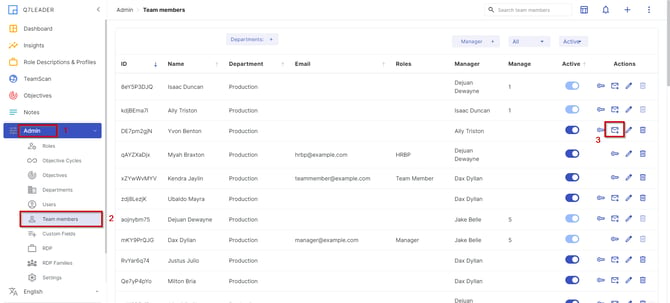
Managing Existing Team Members:
- Find the Team Member: Search by name or filter by manager.
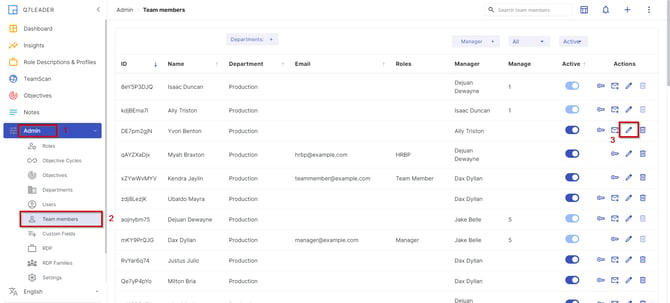
- Update Info: Make changes, such as assigning a new manager, and click Save.
For a more in-depth guide, please check out this video:
When you open the video in full screen mode, you can manage the video speed, captions, react and comment.
Transcript
0:02 Hi there. In this video, I will show you how to add new team members or how to manage the personal information of existing team members.
0:09 So, to do this, you need to first have the necessary permissions to access admin and then team members. And then you can click on the little plus icon here.
0:17 First, you can write the first name and last name. Choose the gender, birthdate, country. is optional, so you don't have to if, uh, that is not necessary for you.
0:40 Then you can choose an RDP if RDP is activated in your workspace. Otherwise, uh, you just proceed with the role title.
0:48 So here I will put CSM. Expectations profile, so you need to choose one of the seven jobs if you don't know this.
0:55 And if this is not, uh, pre-filled for your managers in your organization, then you can also not choose this. So I will choose a coordinator in my case.
1:03 Time and role. in company. date in company is only filled out if the person has left the company, otherwise it can stay empty.
1:20 Choose the manager, so you can start typing the first three characters. And you will get the name. And then you can choose the department from your existing departmental structure.
1:35 And then click save. Once you have done this, two more fields will open here. So, the other one is custom field.
1:43 So, you will see the, uh, fields that are custom to your company. So, in this case, I have, uh, level, language, email, and salary.
2:00 So, these are, I'm not going to fill them out, but, uh, usually I should. And the last one is permission.
2:06 So, if this is a person that, when they get access to the platform, need to see more than just their direct reports, this is where you can, uh, decide on their departmental permissions.
2:16 More on this, you can, uh, watch on the departmental permissions video. once you're done with this, you can just click save and your team member will be created.
2:27 Next, you can send them an invitation, so I will just find my first name person. So, uh, if they are a manager, I need to send them an invitation by clicking here.
2:40 I will type their email, choose the language, and choose one of the roles that are available for my, uh, company.
2:46 Uh, otherwise, if you need to, for example, if this person is a new manager, you can add them as a manager of someone else.
2:54 So, for example, uhm, I know that, uh, another manager has left my company, and I want to add this person as the manager of other people that are already employed.
3:04 So, for example, Dax, he has left the company, and I need to change the, uh, manager for all of these people.
3:12 In order to do this, or manage any of their other personal information, I can go to I can find the name of that person, or filter by manager, and go here.
3:22 And this is where I will see all the same information that I was able to, uh, fill in when I was creating the, the T-number.
3:29 So, if I want to change the manager, I can simply find a new one here. And then, click save. Thank you for watching.